Creating seamless tiles and transitions
Inkscape video tutorial
Here’s the next video of the seamless tiles in Inkscape. I create a dirt tile using simple shapes and then make transition between grass and dirt.
I hope you had as much fun watching this one as I had recording it.
Note:
I have already finished the third and last part [for now] on seamless tiles . That one will be about the export to png, scaling and using in a tile map editor to check the pieces match. It should go up by the weekend after some minor editing.
I compiled a PDF document [21 pages] with more tile styles, tips, and tricks. The document is free to download and you can open the vector images inside in Inkscape, Affinity Designer, CorelDraw, or the vector tool of your choice. Enjoy!







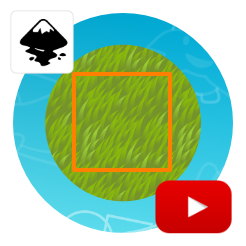
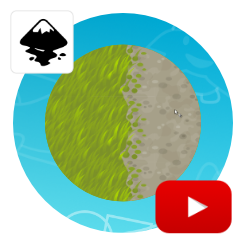
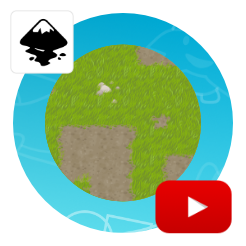
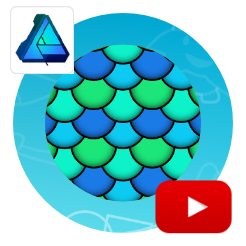






Excellent video, as always! Been curious how the transition tiles would be made. :)
Hi, is the pdf no longer available?
I must have forgotten to alter those. The shop I was using changed and some files obviously didn’t get transferred. Let me fix it… and set the pdf to FREE!
I am sorry… I have been sidelined for a while. I forgot to alter these links when I changed everything over to free downloads. It should work now and for FREE.